Visitor Alerts
Get notified when someone lands on specific pages (pricing, onboarding, etc.) so you can message them at the perfect moment. For example, you could get an alert every time someone visits your pricing page, then offer help to turn them into a customer!
Creating an Alert
- Go to Visitor Alerts from your dashboard
- Click Create Alert
- Name it (e.g., "Pricing Page")
- Add conditions to trigger the alert
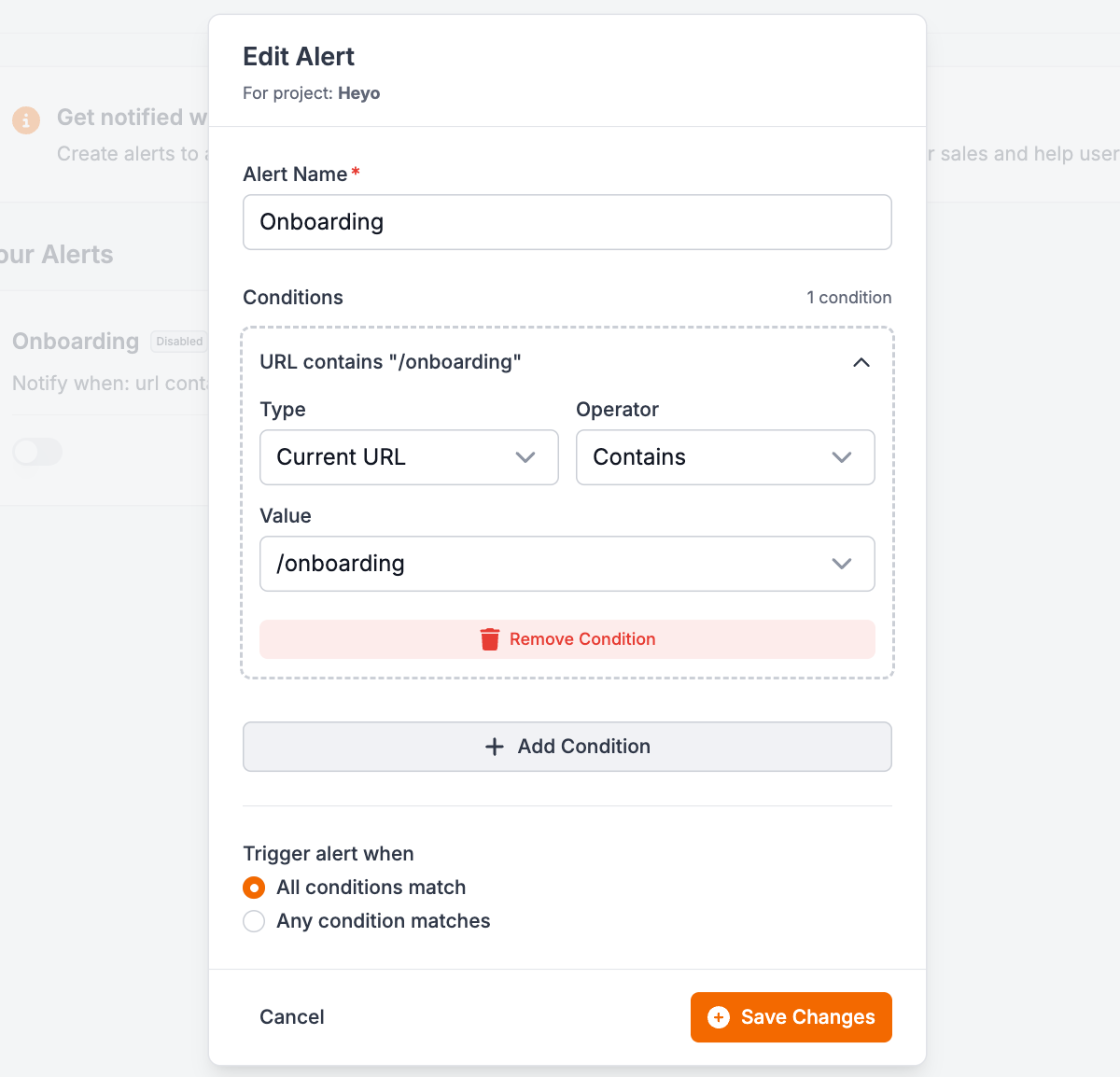
Example: Alert when someone visits your pricing page from the US:
- Current URL contains
pricing - Country is
US
You can use All conditions match (AND logic) or Any condition matches (OR logic) to trigger alerts based on multiple conditions.
Notifications
You'll receive notifications via push, Slack, Telegram, or email. See Receiving Notifications for setup.
Taking Action
When you get an alert:
- Click the notification
- Review their info (page, location, device)
- Click Start Conversation and message them
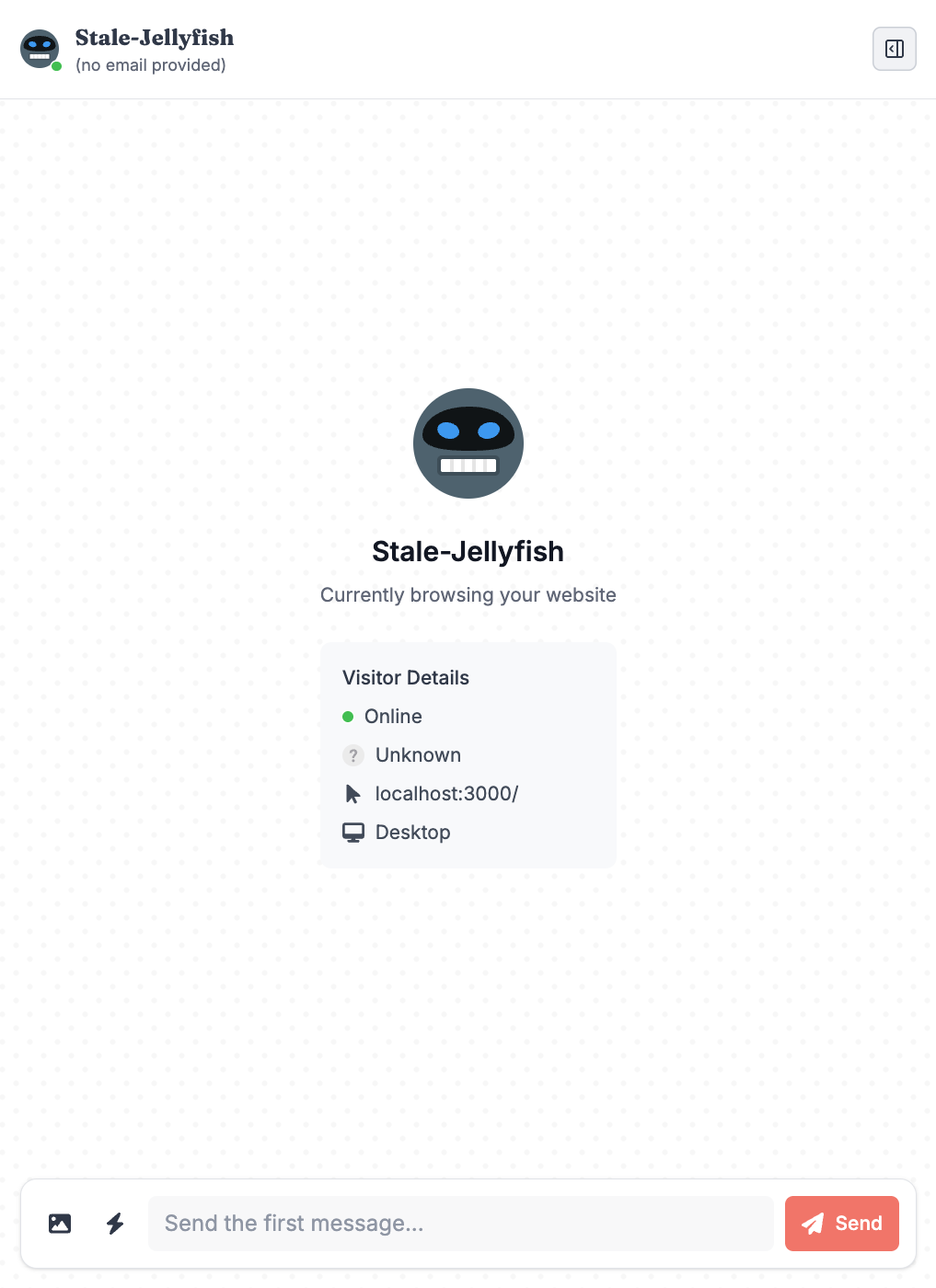
Alert Examples
Here are some effective ways to use visitor alerts:
Pricing Page
Get notified when someone checks your pricing. Perfect moment to answer questions, offer help, or share additional information about your product.
Onboarding Pages
Catch new users during setup. Help them get started, answer technical questions, and ensure they have a smooth first experience.
Demo/Sign-Up Pages
High-intent visitors who are ready to try your product. Great opportunity to provide a personalized onboarding or answer pre-purchase questions.
Checkout/Payment Pages
Catch potential drop-offs. If someone is on your checkout page, you can offer help, answer last-minute questions, or provide a discount code.
Support/Documentation Pages
Users looking for help are prime candidates for proactive support. Reach out before they get frustrated or give up.
Specific Country Targeting
Set up alerts for visitors from specific countries (e.g., URL contains "pricing" AND Country is "US") to provide localized support during your working hours.